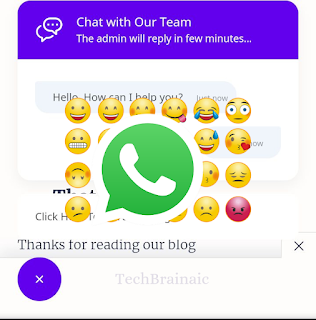As a blogger, you've probably heard of Search Engine Optimization (SEO) and how it can help your blog rank higher in search engine results pages (SERPs). But did you know that On-Page SEO is just as important as Off-Page SEO? In fact, On-Page SEO is the foundation of any successful SEO strategy. In this comprehensive guide, we will cover everything you need to know about On-Page SEO for Blogger users. Introduction to On-Page SEO On-Page SEO refers to the optimization of individual web pages to improve their ranking and visibility in search engine results. It includes optimizing your website's content, HTML source code, and images. On-Page SEO is important because it helps search engines understand what your website is all about and how relevant it is to the user's search query. The Importance of On-Page SEO for Bloggers As a blogger, your ultimate goal is to attract more visitors to your website. On-Page SEO plays a crucial role in achieving this goal. By optimizing your bl...
How to Enable In-feed Ads in Blogger and Increase Adsense Earning 2022
Published by
Peter Ogunleye
On
Hello! friends welcome back to TechBrainaic, in today's tutorial I'm going to share with you how to enable In-feed native ads in any Jagodesain blogger template. This method has been tested on iMagz blogger theme and it's also suitable for UI median and Fletro Pro . Show In-feed ads in blogger Showing In-feed ads on blog using any of the Jagodesain Blogger Theme has mentioned above is quite easy, because the principal code needed to enable In-feed and In-article ads as already been installed by the templates designer, basically all you need to do is to find the line of code and paste your adsense code between it accordingly. In-feed Native Adverts What Does it Mean? Native In-feed ads are set of newly introduced ad format that you can manually place inside your blog feed to increase your AdSense earnings without effecting the user experience and friendliness of your blog. You can easily customize In-feed ads to match with the layout design and User interface...
How to Integrate WhatsApp Chat Widget on Blogger
Published by
Peter Ogunleye
On
Hello lovers of TechBrainaic , i hope you're doing great?. Today i will be sharing with you how to easily add Whatsapp chat widget on Blogger. Whatsapp is one of the most widely use instant messaging social media platform with billions of daily users throughout the world, taking advantage of this enormous subscribers one can easily increase the sales of their products and services by connecting with Whatsapp users. Trending Pages : • How To • Blogging Tutorials • Blogger Widget How to Add WhatsApp Chat Widget on Blogger To add this chat widget to your blog is very easy just ensure you follow all the steps, all the code has been tested and confirmed working. Read Also : Easy Steps to Delete Read Only Contacts on Android Device 4 Ways to Copy Content from Right Click Disabled Websites ✴️ Note before editing your blog template it's always advisable to take a backup so that you can easily restore it incase there's an error. Step.1 : Log...